Many people return home from their relaxing holidays abroad and receive a huge phone bill from their mobile phone provider (Docomo, Softbank, etc.) the next month. The reason for this is that even when travelling abroad, smart phone apps often automatically connect to the internet to download things like emails and other data. Although using the internet over WIFI is free, downloading or uploading data via a foreign mobile phone provider’s network can cost a huge amount of money. Thankfully, it’s easy to avoid holiday mobile bill shock by changing one simple setting on your iPhone. Here’s how:
1. Go to ‘Settings’ (設定)

2. Go to ‘Cellular’ (モバイルデーター通信)

3. Turn ‘Cellular Data’ OFF (モバイルデーター通信)

Don’t forget to turn ‘Cellular Data’ back ON when you get back to Japan!